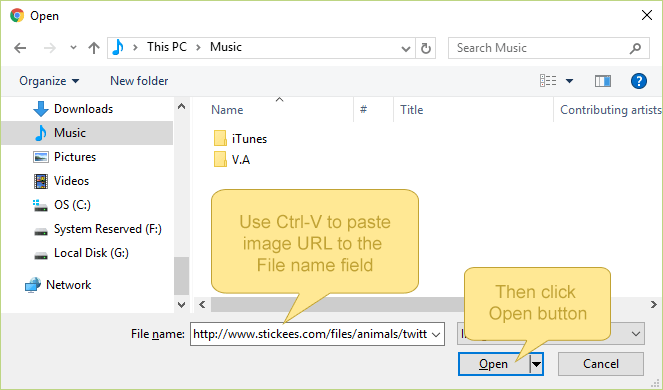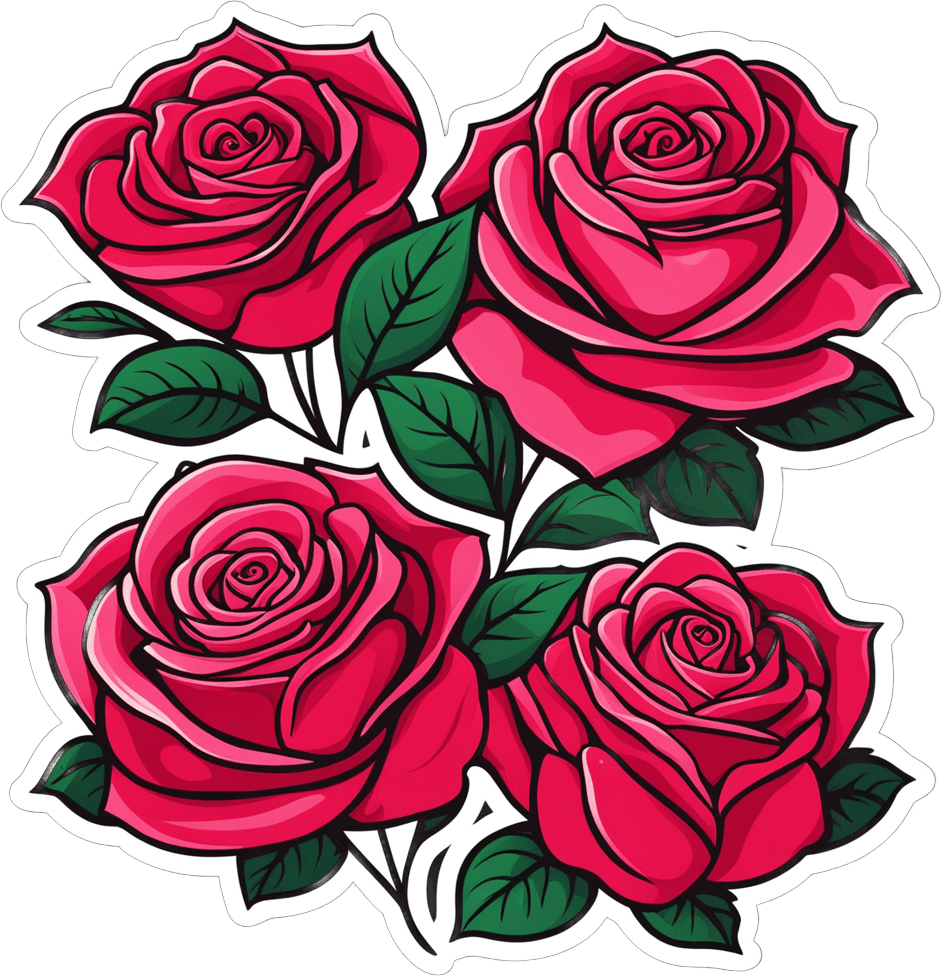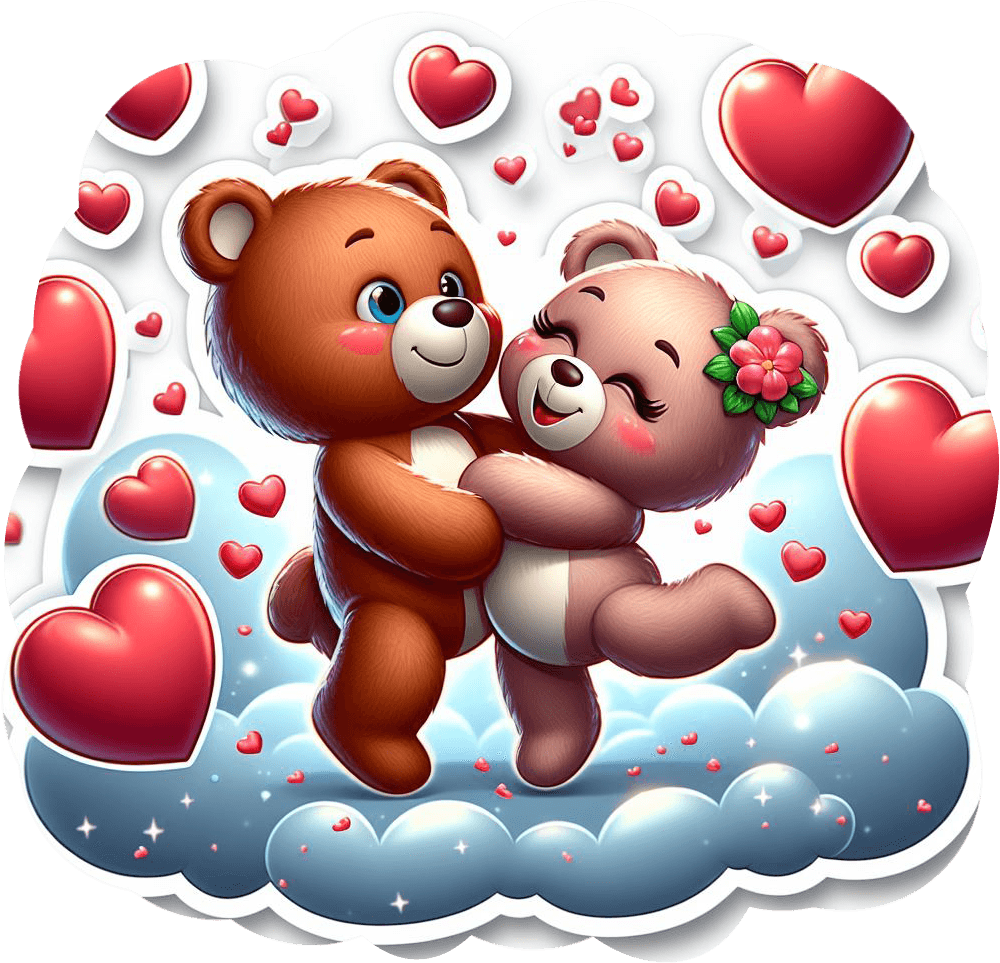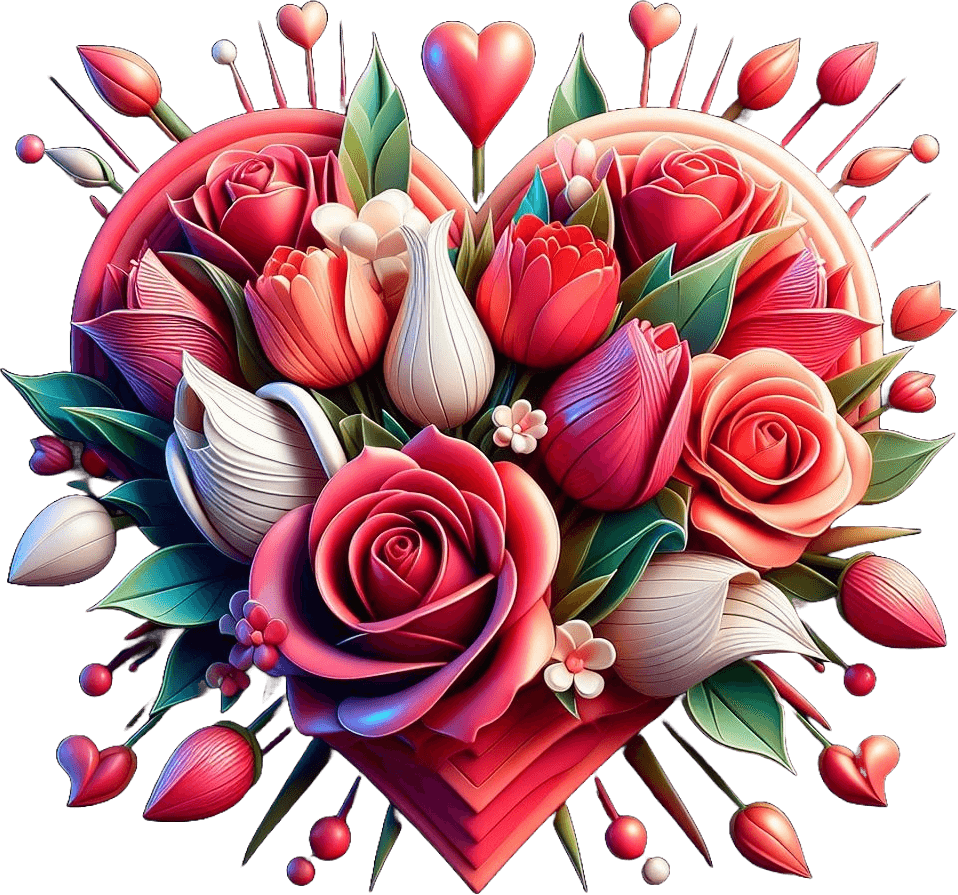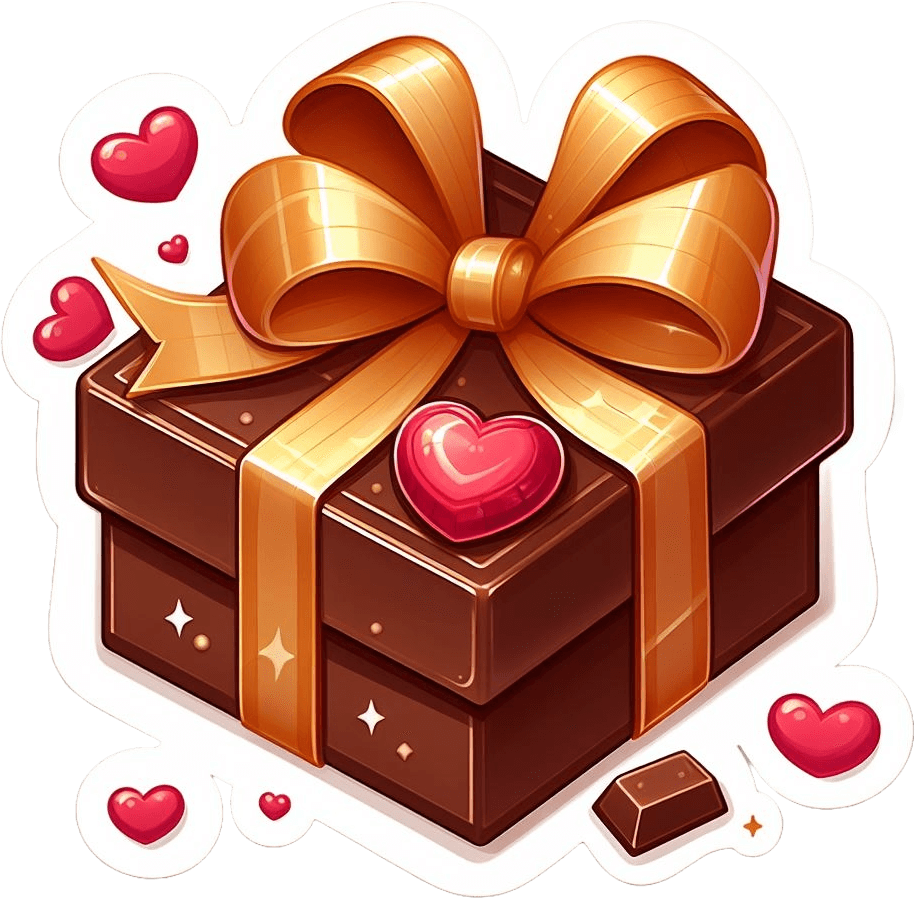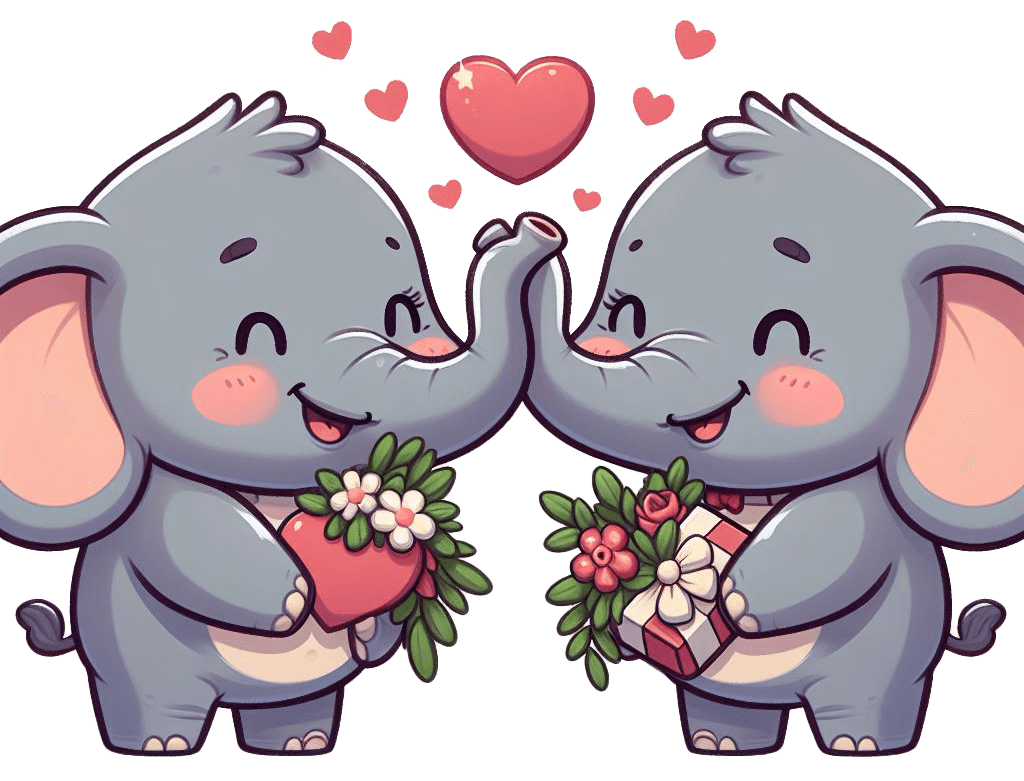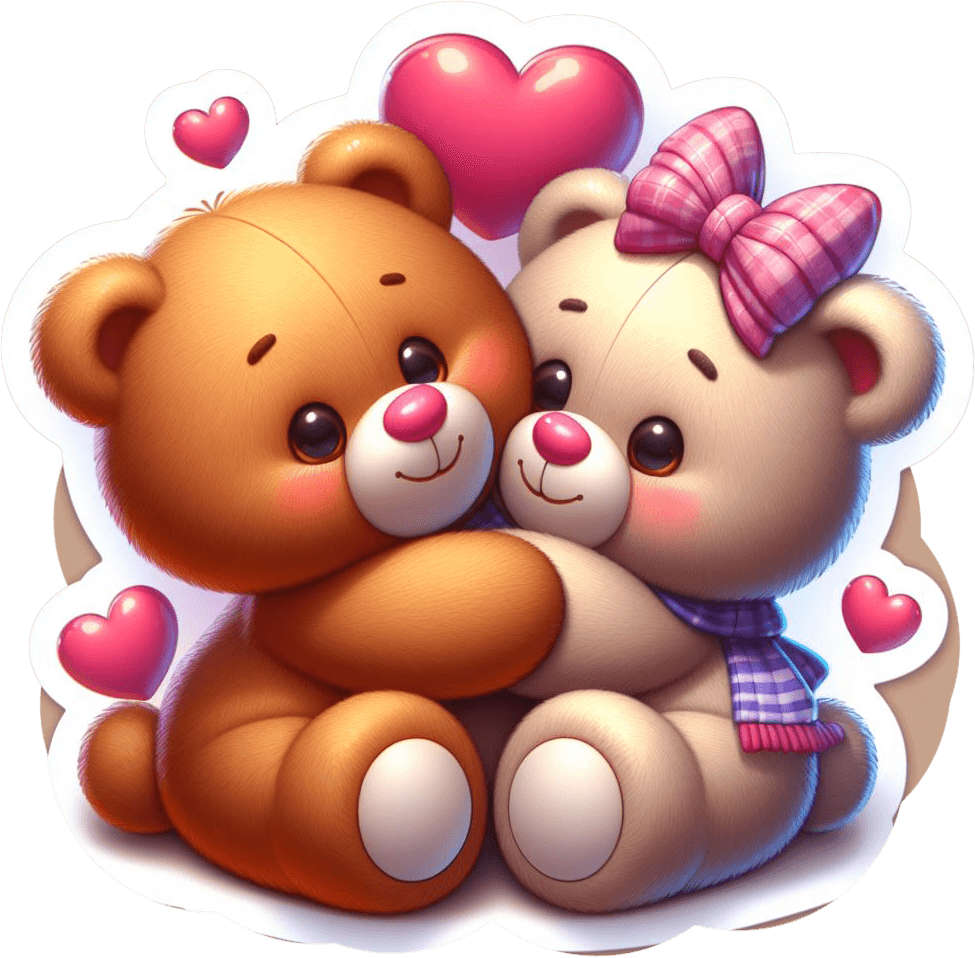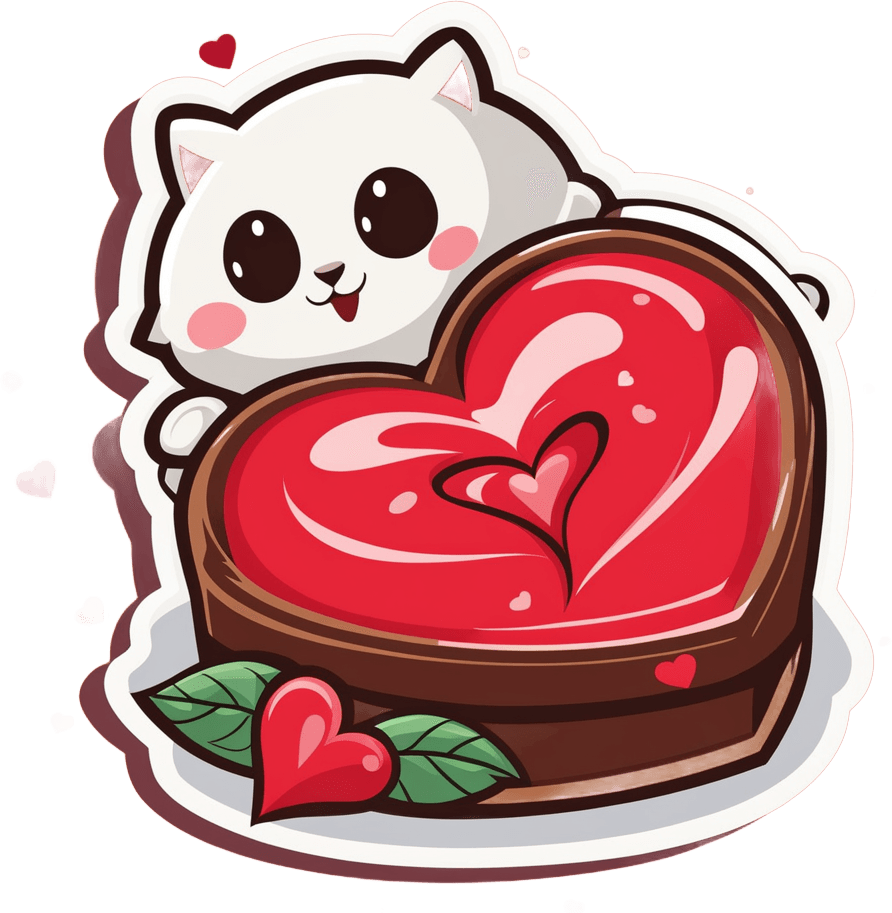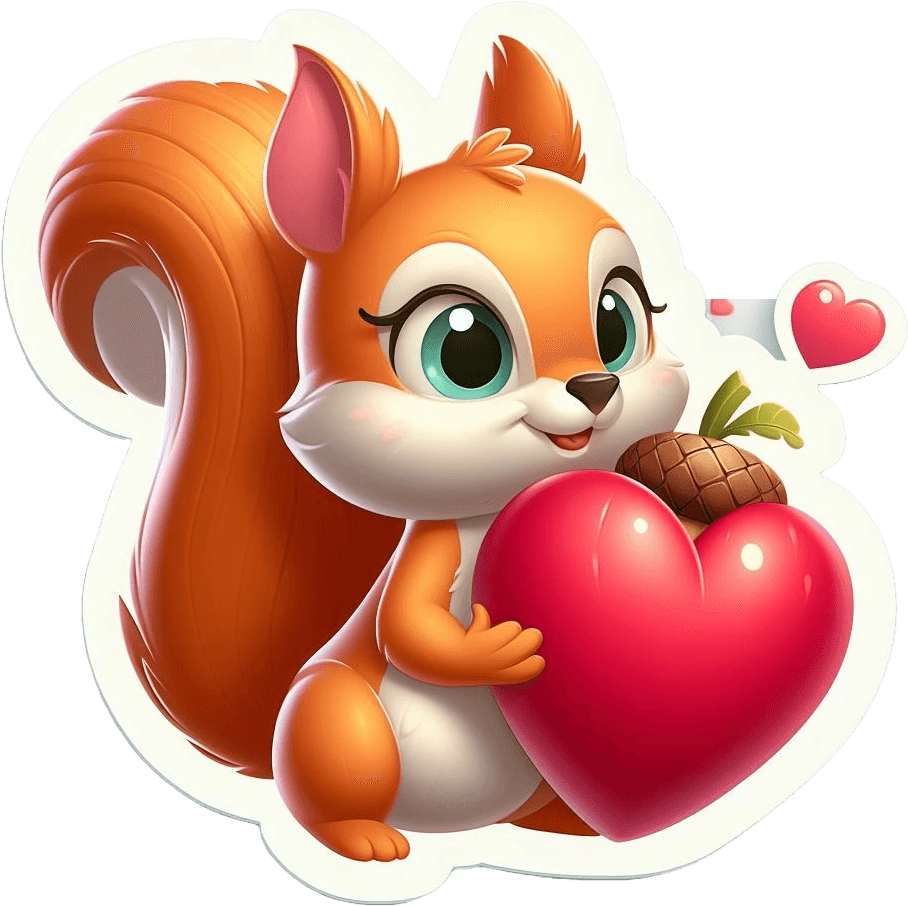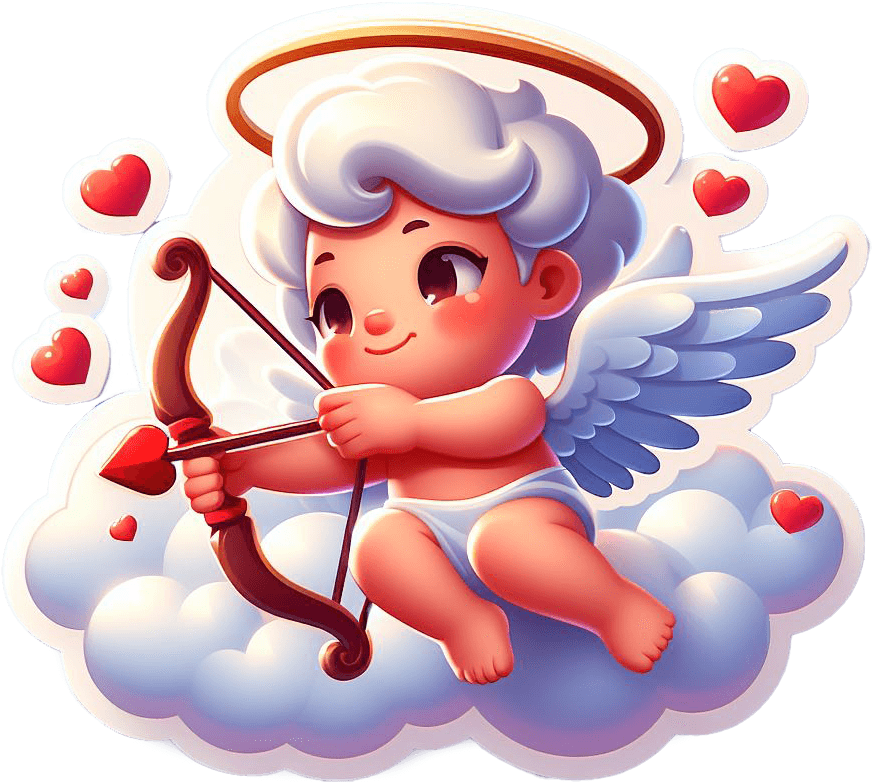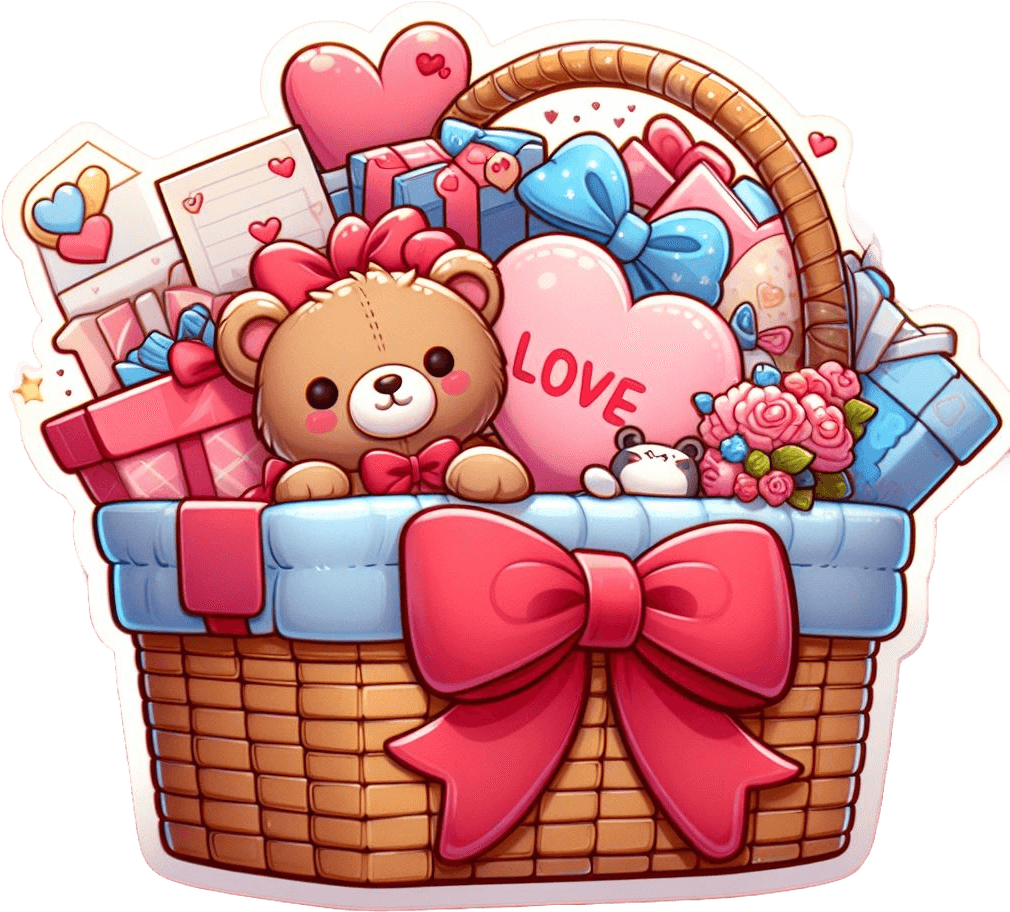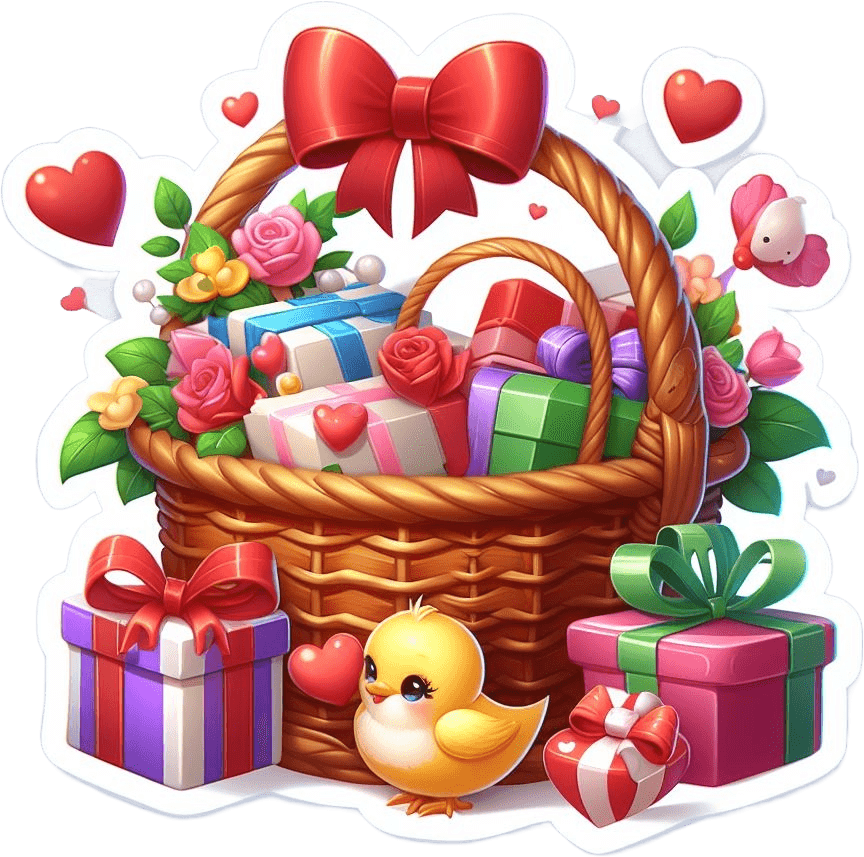Soft Pink Roses Heart Sticker For Sweet Valentine's Wishes
Soft pink roses create a charming heart, detailed with delicate leaves and tender heart embellishments, reflecting a gentle and sweet love. Ideal for sending heartfelt Valentine's wishes to someone special.
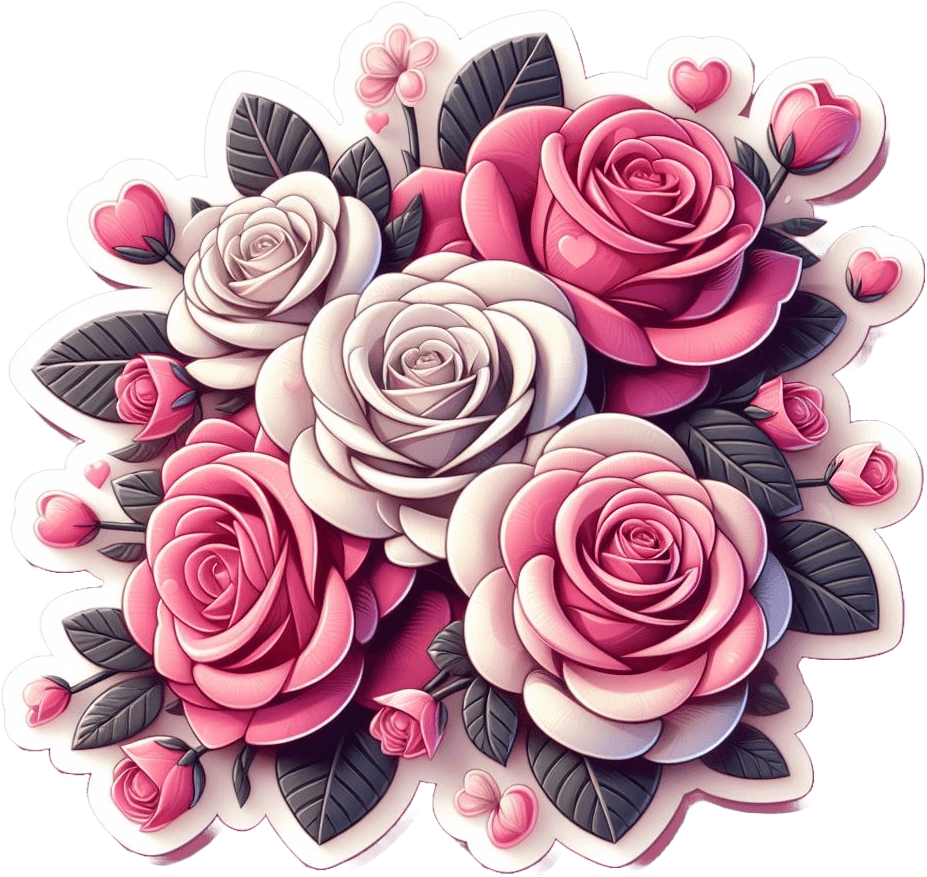
For Use on Gmail or Outlook:
Click Copy to Gmail or Outlook button.
Use Ctrl-V to paste image to Gmail or Outlook text editor.
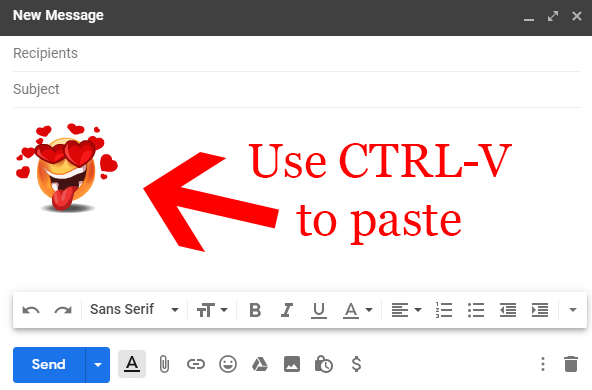
For Use on Facebook:
Click Copy Image Address button.
Go to Facebook, when you write a new status or comment, click on camera icon

Paste the image link URL to the File name field and click Open.